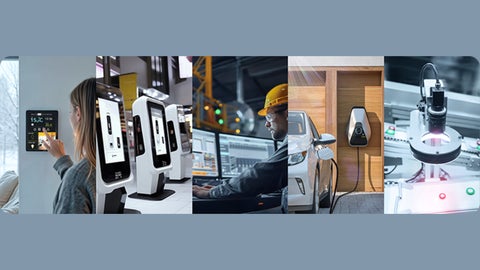Synaptics' display processing, integrated touch and display controllers, touch sense, and display driver technologies provide an unmatched user interface. Widely deployed by the world's leading automotive manufacturers, Synaptics' solutions are rigorously tested to meet the automotive industry's demanding environmental and reliability standards, are proven in high-volume production, and are tailored for clarity, safety, and an intuitive user experience.
-
Search
Search
Synaptics in Automotive

Integrated Touch & Display Controller
Synaptics supplies the world's first Touch Display Driver Integration (TDDI) IC for the automotive industry.

Touch Interface Products
Synaptics delivers the industry's most-advanced line of capacitive-touch solutions for automotive applications.

Display Driver ICs (DDICs)
The Synaptics ClearView™ family of display drivers provides advanced image-processing capabilities that meet the growing demands of today’s automotive displays.
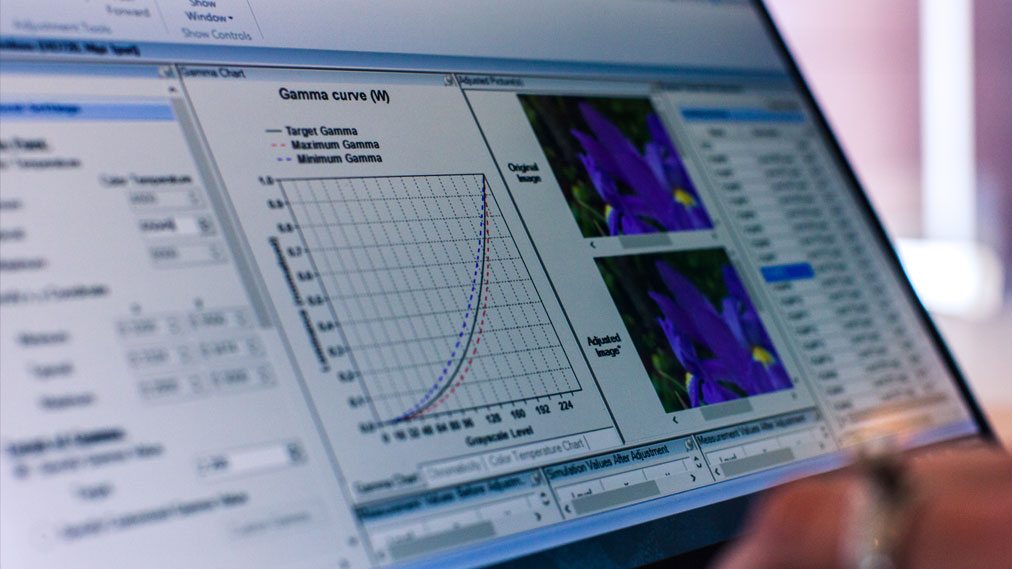
SafeSense™, Design Studio™ & Image Studio™ Streamline TouchScreen Designs
Automotive TDDI, ClearPad® and ClearView solutions are fully supported by Synaptics tool suites, which deliver a comprehensive, start-to-finish array of tools to simplify the design of touchscreens and bring them to market faster.
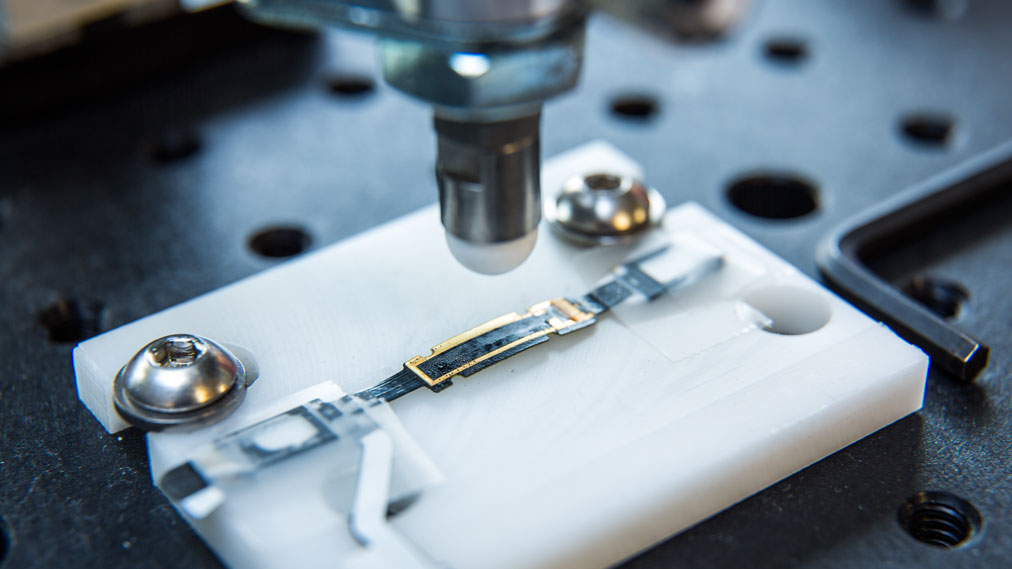
Quality and Reliability Assurance
Synaptics touch, display and biometrics solutions deliver best-in-class performance to automotive applications, and are compliant with stringent industry requirements.