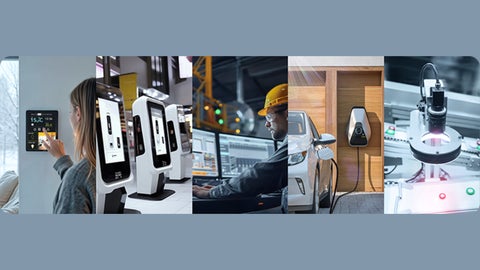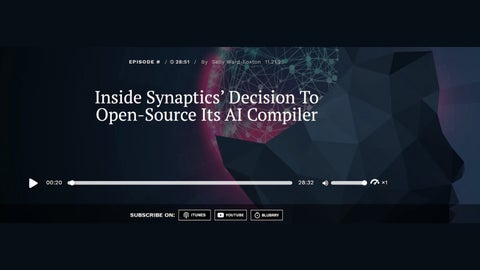Battery Lifetime Calculator
ULE Device Battery Lifetime Calculation
Overview
Unlike (DECT) Cordless Phones where Standby and Talk Times are measured in Days/Hours (respectively), ULE Device lifetimes are measured in years. As a result, measuring such lifetimes is impractical and therefore predicting them via calculation is imperative. In order to calculate lifetime, we need to collect the following information:
- Device current drain or charge depletion for hibernation and the various communication activities: Data Transaction, Audio, Heartbeat (Keep Alive)
- Use Case, ie how often and for which (DECT-ULE) communication (and non-communication) activities does the Device awake from hibernate
- What battery is used, then make some assumptions regarding its capacity in the application
DECT-ULE Communication Operation Modes and Their Consumption
The information below is based on measurements detailed in our Battery Lifetime App Note:
- Hibernation – Battery operated ULE Devices typically spend >99% of their lifetime in this mode, consuming 1.7µ Thus, the Duty Cycle here is effectively 100%. AC powered devices are typically not placed in hibernation and they consume ~7mA
- Paging –Many ULE Devices are pageable by the Hub infrequently – only when they wake up and send a Keep Alive (“heartbeat”) or report an Event (eg,alarm, temperature). However, some devices must be available on short notice (eg siren, door lock, audio device). Such devices must wake up at short intervals and check for an incoming page from the Hub. Each such wakeup costs ~75µC in charge (when using DHX101). Thus, for a maximum latency of 1.28s, this activity will add 65µA to the average current. Typically, with a pageable device, these wakeups constitute the biggest consumer of charge.
- Keep Alive (“Heartbeat”) – While the ULE Protocol does not require the Device to “check-in” with the Hub at any particular interval, system designers like to get regular feedback from the Devices in the system. Each Keep Alive transaction cost ~2mC (overall transaction time is ~100mS). This, at a rate of once an hour (typical), this activity will contribute 24*2/86400 = 0.5µA – negligible in most cases.
- 32-Byte Data Transaction with No Reponse from the Hub Application – This is the typical transaction for sending a simple alarm or event report. Cost (and transaction time) is the same as a Keep Alive – 2mC (100mS). This includes both sending of the message and confirmation from the Hub that the message was received
- 32-Byte Data Transaction requiring a response from the Hub Application – In most cases, the Device does not remain active after sending a data packet – once it receives a confirmation that the packet was successfully delivered it can return to hibernation. The 2mC cited above for Keep Alive and Data already account for this simple confirmation. However, if the Device application is expecting some further instruction from the Hub App, then it must remain awake for about 1s to get this response. For example, an ON-OFF switch might want to wait until the Hub confirms that the destination device has received this instruction – and then blink an LED as confirmation! Cost here is ~12mC
- Audio Connection – This is “circuit-mode” operation with one Tx and one Rx slot in every 10mS frame. The consumption involved is strongly dependent on the distance of the Device from the Hub. For our calculation we assume a nominal 45mA average current while the Audio Connection is active. Note that this only accounts for the communication link activity. If a speakerphone is connected to the DHAN/DHX91 SPK output for hands-free operation, this will add considerably (20-40mA) to the average current in this mode. This “delta” should be added to the “non-ULE” consumer budget
- Non-ULE consumer budget – Aside from ULE communication activities conducted by the ULE SOC (DHX91), ULE devices include sensors, external MCUs, LEDs and other circuitry which are active some (or all) of the time. Their contribution to the average should be calculated/measured
Communication Use Case Details and Battery Capacity
Enter Use Case details and battery type/capacity below. Battery capacity for several common battery types are can be chosen using the pull-down menu: AAA, AA, CR2, CR123, 2xCR2032 (parallel). Estimate for capacity assume that the useful battery range is down to 2V (at which point the ULE SOC operation is not guaranteed) and the device operates at room temperature. If either of those 2 assumptions is not correct (ie there is another device in the application that cannot tolerate supply down to 2V or operation temperature is much lower than room) a lower capacity should be entered in the “Other” field.